18 Apr

Top Three Tips For Saving Money On Office Printing
1. Make Use Of The Draft Copy Option
Do you often print out documents to check grammar, content and spelling? Check to see if you printer supports the ‘Draft Output’ feature which saves ink as well as time by not printing all formatting and graphics. Draft uses up to 50% less ink than the default print mode with only a small loss of print quality. Select ‘Draft Output’ in the print dialog box for a great cost saver.
2. Print Multiple Pages
In the print dialog box, opt to print more than one page on one sheet. Most print drivers allow you to manually select the number of pages you would like to print on a single sheet. This is particularly useful when you're printing PowerPoint slides, use the option to print multiple slides per page instead of just one. In PowerPoint's Handouts mode, you can print up to nine slides on a single side of paper.
3. Check Paper settings
Your printer’s paper settings can affect ink usage, and therefore your costs. Different papers have varying absorption and dispersion rates, which will be pre-programmed into printers. To confirm that your setting matches the paper you’re using, when you select print, click through to “Properties”, locate the “Paper type” option and ensure they match in order to eliminate any ink wastage.
Cartridge World Rochdale are offering small businesses a flexible range of printing solutions to meet the needs of their local business. Their all-inclusive monthly fee covers all cartridges, paper, hardware and maintenance helping to reduce your printing costs by up to 30%. Contact Guy Sedgwick on 01706 640 037 or email [email protected] should you need advice.