Top Tips to Cut Print Costs!
Printing is a substantial business expense, but you have more control over it than you might think. Of course, some printing is unavoidable, but there is a lot you can do to cut printing costs. Here are three top tips which will start saving you money now:
1. Don’t Print from the Web
Printing from the web can cause a whole load of printing problems. If you opt to print a webpage, high-definition images and all links may print, which could potentially waste a lot of ink. Sites such as Pdfcrowd.comcan save webpages as PDFs, which you can then save digitally. Alternatively, simply copy and paste sections from the page into a word document and then hit the print button.
2. Use the Print Preview and Shrink to Fit Option
By using the Print Preview option before printing, you can check for misplaced page breaks and surplus spaces which you can modify. Selecting the Shrink to Fit option in Excel and most Web browsers will ensure you get the most efficient printing.
3. Select Print Duplex as your Default Print Setting
Don’t forget to select the Print Duplex option so that both sides of the paper get used! Even budget printers may now include this feature which helps halve your paper costs without compromising the quality of print. You can select Print Duplex as a default print setting so that you don’t have to remember to do this each time you print.
Contact Guy Sedgwick on 01706 640 037 or [email protected] if you have any questions on saving money on your business print.